- Fast implementation
- Mobile responsiveness
- Payment Integration
- Administrative Interface
- Google Analytics
- Secure and encrypted data transmission and storage
- A single reporting interface for the agency to view, search, and export form submission data (leveraging existing CWOPA credentials)
- Dedicated PAI Project Manager
Request and Fulfillment Process Flow
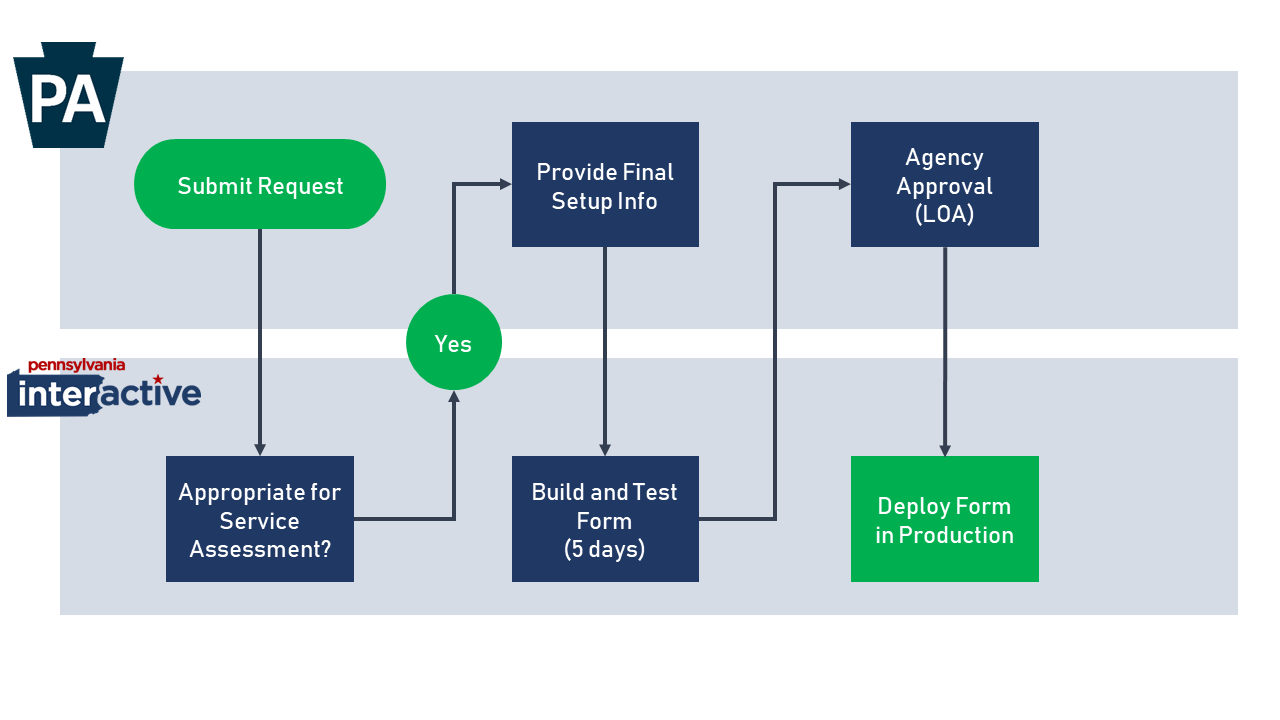
When Form Request is Received by PAI
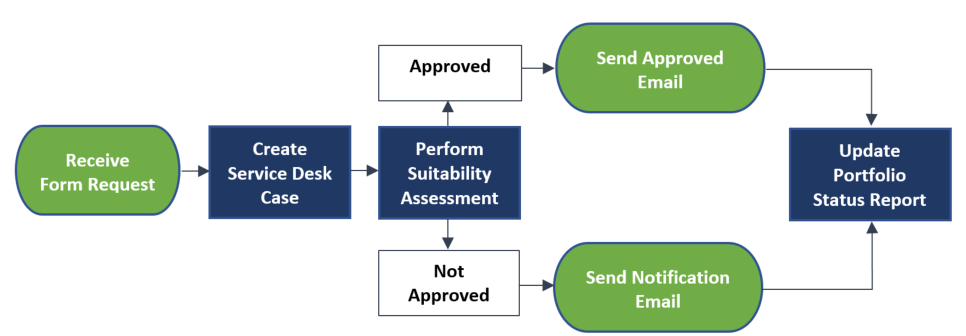
Step 1 Submit Request Online
Pennsylvania Interactive has built an Online Form for agencies to submit a form request. Agencies will either provide a URL to an existing form to be modernized, or upload a paper based form (such a pdf) to be built as a responsive online form. Based on expert knowledge, the form should be developed within the timeframe of 5 business days.
Once the form is submitted, the request will be shared with the Agency's Digital Director, CIO and Communications Director.
Step 2 Suitability Assessment
Pennsylvania Interactive will review the submitted request, and determine if the request is appropriate for Express Forms:
Checklist used to determine suitability:
- Does the form require more than five business days to be developed using PAI's timeline?
- Does the form have input fields, special pages, validations or any extra complexity that is outside the standard App Engine offerings?
- Does the form require custom branding, dynamic logic, or migration of existing data?
- If No, the agency is notified of the next steps (Step 3)
- If Yes, the agency is notified the request is best suited for a larger project and the request will be submitted to the Office of the Governor for review.
Step 3 Provide Setup Information
Pennsylvania Interactive will provide in more detail the following instructions to the agency to complete the form request:
- Review the Attached Order Form - This document outlines what PAI will build based on the information provided.
- Provide the Agency Integration Information- An Agency will need to provide the web service details to receive form submission data when they opt to have the submitted data sent to the agencies web service.
- Complete the Payment Engine Financial Contact Information Form - This form will be provided to the agency to complete when payment question has been answered Yes on the Request an Online Form.
- Create a "Thank You" Page on Your Agency SharePoint Website – This page will function as the landing page after a public end user completes the new online form.
- Create a New Active Directory Group for Agency Administrators – The new Active Directory Group will allow the agency to manage user account access to the Express Forms Administrative Interface and corresponding form submission data. To create a new AD Group you must contact your agency IT department.
Step 4 Pennsylvania Interactive Builds and Tests the Form (up to 5 business days)
Up to 5 Business Days.
Step 5 Agency Approval
Pennsylvania Interactive will provide a URL (in the testing environment) for the agency to review and approve the public facing form and accompanying administrative interface (signs Letter of Acceptance).
Step 6 New Form is Deployed into Production
- Agency is now able to place the new form URL on their site. The form must be place on the agencies website to be able to receive the Google Analytics.
- Sign into Google Analytics Account. View Google Analytics User Guild (PDF) for details on how to set up and use the Google Analytics for forms.
- Access form submissions via the Administrative Interface. View Administration Interface User Guide (PDF) for details on how to use the Administration Interface.
Examples of Forms in Production
Data Feed Request
Yellow Dot Participation