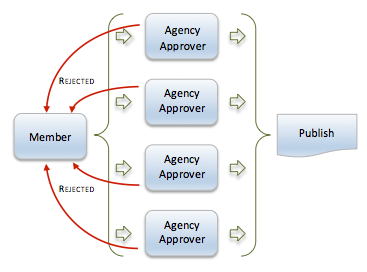Workflow Options
SharePoint has the ability to set up workflow permisisons and logic. For detailed information, including user interface screenshots, please reference the
Workflow User Guide (PDF).
No Approval Process (Not Recommended)
An authorized individual (Member) makes changes (adds, edits, deletes) to the website content. Those changes are published directly to the website.
Single Approver
An authorized individual (Member) makes changes (adds, edits, deletes) to the website content. An email is sent to an authorized individual (Approver) who must approve the change before it is published into production. The Approver can reject the change which sends it back to the Member.
Serial Step Approval Process
An authorized individual within an agency (Member) makes changes (adds, edits, deletes) to the website content. An email is sent to an authorized individual within that agency (Agency Approver) who must approve the change before it is forwarded to the website approver. The Agency Approver can reject the change which sends it back to the Member. An email is sent to the authorized individual appointed to oversee the website content (Site Approver) who must approve the change before it is published into production. The Site Approver can reject the change which sends it back to the Agency Approver.
Group Approval Process
An authorized individual (Member) makes changes (adds, edits, deletes) to the website content. An email is sent to all the authorized individuals within each agency (Agency Approver) who must approve the change. Some of the Agency Approvers (1 to 3) or all of the Agency Approvers must approve the change before it is published into production. If any one of the Agency Approvers rejects the change, it is sent back to the Member and cannot be published even if other Agency Approvers agree to the change.