Popular Feature
The Popular Feature was designed to pull from google analytics and show the public users the most recent viewed pages on your website. Users have the ability to view the last 24 hours, 7 days (default), 30 days and 365 days. This feature will only show on the homepage under the icon bar and above the alerts.
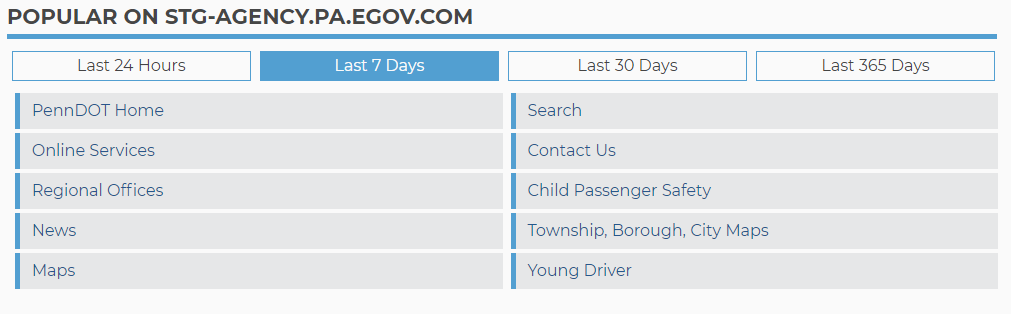
To turn on the feature:
- Go to the homepage
- Click the Gear (upper right corner)
- Click Site Settings
- Under PA Agency Settings, click Homepage Layout Settings
- At the bottom you will see Homepage Popular Trends Settings
- Check yes, to enable it
- Click Save
To remove the feature:
- Go to the homepage
- Click the Gear (upper right corner)
- Click Site Settings
- Under PA Agency Settings, click Homepage Layout Settings
- At the bottom you will see Homepage Popular Trends Settings
- Uncheck it, to disable it
- Click Save
To hide/whitelist pages:
- Go to the homepage
- Click the Gear (upper right corner)
- Click Site Settings
- Under PA Agency Settings, click Homepage Layout Settings
- At the bottom you will see Homepage Popular Trends Settings
- In the Pages to Hide, you will want to add any pages you do not want to have show up in your popular feature
- Note: the URL needs to be everything after .com/ or after AGENCY/
- Example: /Enterprise-Features/Pages/Popular-Feature.aspx
- Each page will need to be on its own line
- If you plan to remove all URLs from the list, you will need to delete the URLs in the Pages to Hide list, and add none.com to clear it
7. Click Save